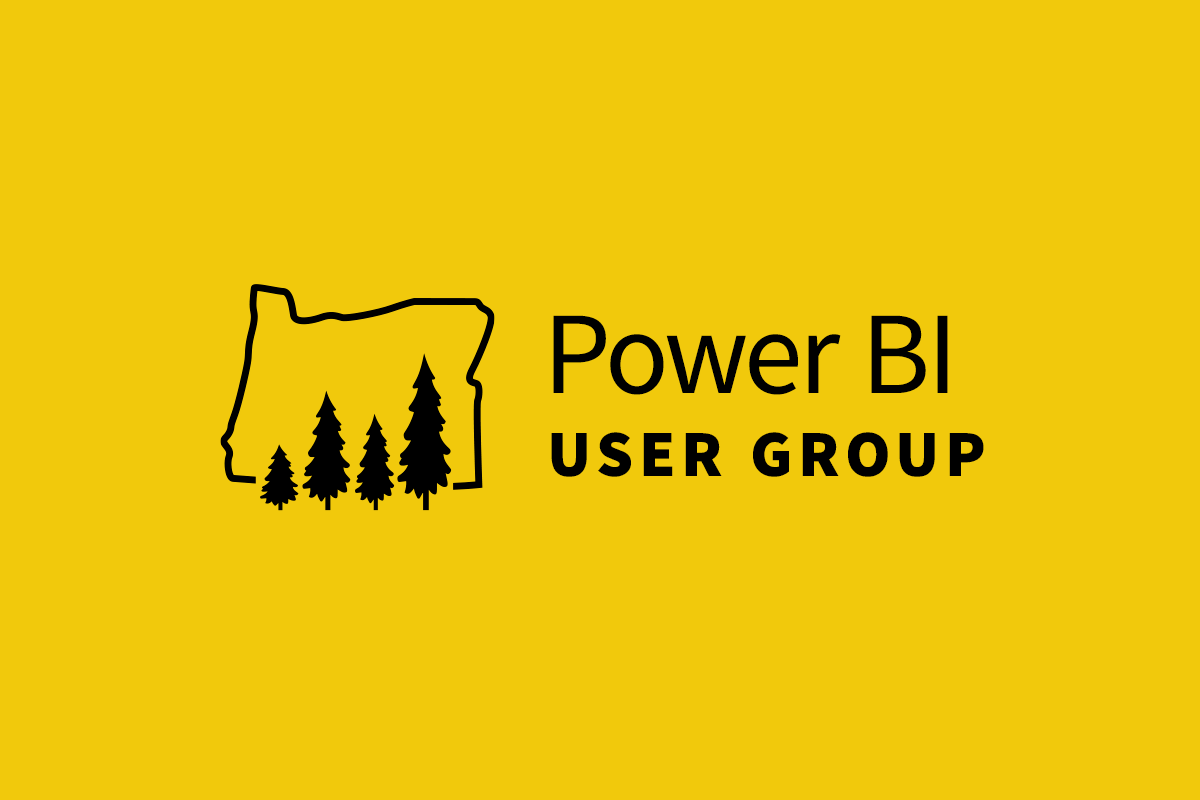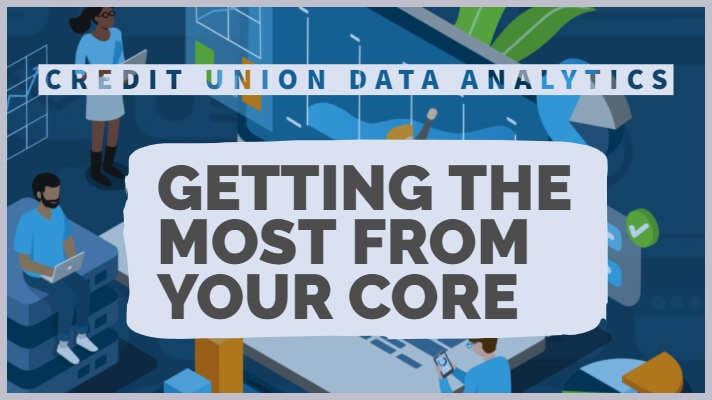Skypoint Cloud Achieves Microsoft Gold Partner Status
Skypoint Cloud has achieved Gold Partner Status with Microsoft for its data platform capabilities. This designation recognizes Skypoint’s strength in Microsoft Azure Cloud, including machine learning (ML) and artificial intelligence