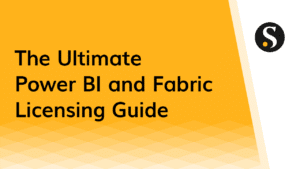The art of visualization layout is a tricky one. Once you start throwing more than one or two charts onto a page it can start to turn into a tricky-to-navigate hodgepodge of lines and bars where it’s hard to get a sense of the hierarchy of the page. In this video we’re going to show you how to build just-visible light gray backgrounds into the plot area of your charts to give your pages a clean sense of layout.
Happy Reporting!