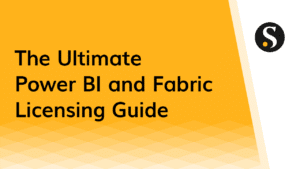Desktop flows broaden the existing robotic process automation (RPA) capabilities in Power Automate and enable you to automate all repetitive desktop processes. Automating is quicker and easier than ever with the new intuitive Power Automate desktop flow designer using the prebuilt drag-and-drop actions or recording your own desktop flows to run later.
Join @DanielChristian19, a Microsoft MVP and a certified trainer, as he covers the the following items:
- Overview of Power Automate Desktop
- Overview of attended and un-attended
- Built-in Windows 11 and installation of the Power Automate Desktop for Windows 10
- a. Console overview
- b. Flow designer overview.
- Creation of a simple attended Power Automate Desktop flow
Connect with Daniel:
- Twitter: https://twitter.com/dchristian19
- LinkedIn: https://www.linkedin.com/in/danchrist…
Special thanks to our sponsors: Ludia Consulting specializes in providing Dynamics AX/365 expertise to our Dynamics 365 Partners and best-in-class global services in management consulting, solution architecture, project management, and more. https://www.ludiaconsulting.com/ Lexicon Solutions, a full-service Information Technology staffing firm that specializes in contract, contract-to-hire, direct placement, and payroll services. https://lexiconsolutions.com/