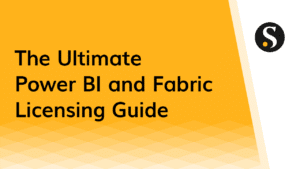Month label columns are invaluable for things like slicers and report axis. When users see 9 then don’t immediately get that you’re talking about September, but put a “Sep” on that slicer and things snap into focus pretty quick. But kinda like Indiana Jones reaching for his gun to find it not there, when you go to use FORMAT() to do this in Direct Query mode you’re greeted with a none too friendly warning that you’ve written code that DQ doesn’t understand and you need to rewrite it.
With what though? That’s your go-to function for this job; if it doesn’t work is there any hope of not having to contact your DBA and sheepishly ask for them to queue up adding a custom column at their earliest convenience”? With a little cleverness and some elementary math we can use the MID() function to get just what we need; in this video we’ll get you hip to the solution and if you’re like me it’ll leave a big grin on your face for just how simple it is.